कंप्यूटर में व्हात्सप्प कैसे चलाये || How to work whatsap in computer || tutorial
नमस्कार दोस्तों , भाइयों और बहनों स्वागत है आपका Information Cent में,
तो आज हम लोग सीखेंगे की computer या laptop पर whatsapp कैसे चलायेंगे|
सबसे पहले हमें अपने computer या laptop पर कोई भी browser ( google crome , mozilafirebox or internet explorer etc..) खोलना है और URL में टाइप करना है web.whatsapp.com .
फिर आपको अपना मोबाइल उठाना है और उसमे whatsapp खोलना है, whatsapp खोलने के बाद सबसे उपर आपको तीन डॉट के निशान दिखाई देंगे , वहाँ क्लिक करना है |
क्लिक करते ही आपके मोबाइल का कैमरा खुल जायेगा|
उसके बाद आपको वापस अपने computer या laptop पर आना है स्क्रीन में आपको QR CODE दिखाई देगा |
कुछ देर process होने के बाद आपका whatsapp अब आपके computer में चलना शुरू हो जायेगा |
अब आप किसी को भी massage भेज सकते हो , और यही massage आपके मोबाइल के whatsapp app भी दिखाई देंगे |
Post अच्छा लगा हो तो कमेंट करके जरुर बताना , और अगर कोई problem हो तो आप कमेंट में पूछ सकते है |
धन्यवाद |
English version
Hello friends, brothers and sisters are welcome In your Information Cent,
So today we will learn how to play whatsapp on computer or laptop.
First of all we have to open any browser (google crome, mozilafirebox or internet explorer etc ..) on our computer or laptop and type in URL web.whatsapp.com .
After that you will see something like this.
Then you have to raise your mobile and open whatsapp in it, after opening whatsapp you will see three dot marks on top, click here.
After that you have to click on whatsapp web.
After clicking, the camera of your mobile will open.
after which you will come back to your computer or laptop, in the screen you will see QR CODE.
So today we will learn how to play whatsapp on computer or laptop.
First of all we have to open any browser (google crome, mozilafirebox or internet explorer etc ..) on our computer or laptop and type in URL web.whatsapp.com .
After that you will see something like this.
Then you have to raise your mobile and open whatsapp in it, after opening whatsapp you will see three dot marks on top, click here.
After that you have to click on whatsapp web.
After clicking, the camera of your mobile will open.
after which you will come back to your computer or laptop, in the screen you will see QR CODE.
Put your mobile in front of the computer screen and scan this QR CODE.
After a while processing, your whatsapp will now start running in your computer.
Now you can send a massage to anyone, and that will also show whatsapp app of your mobile.
If you like the post, please tell it by comment, and if there is any problem then you can ask in the comment
Thank you
कंप्यूटर में व्हात्सप्प कैसे चलाये || How to work whatsap in computer || tutorial
 Reviewed by information cent
on
February 07, 2019
Rating:
Reviewed by information cent
on
February 07, 2019
Rating:
 Reviewed by information cent
on
February 07, 2019
Rating:
Reviewed by information cent
on
February 07, 2019
Rating:




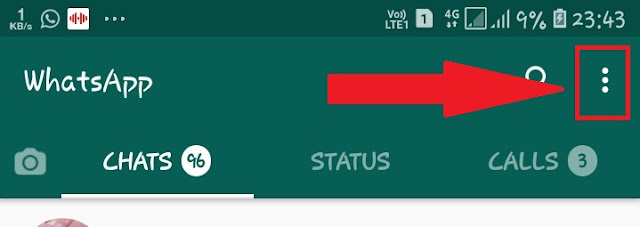











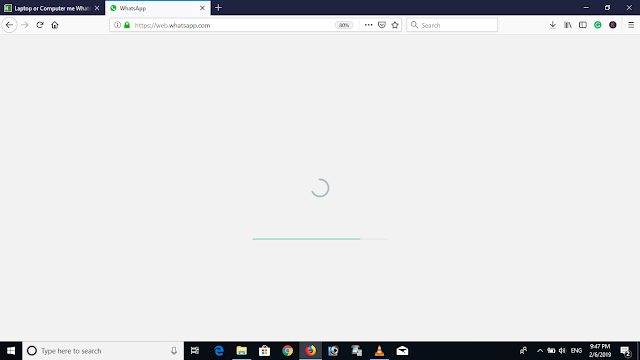





jbrdstt..
ReplyDelete